Sign In
Create Account
Sign In
Create Account
To sign into the MSSC website, begin by clicking on the Sign In box in the upper left hand corner of the web page. The box will expand to reveal the sign in form.
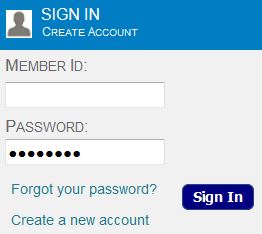
If you have an existing account, simply enter your username and password and click on the Sign In button. If you have not yet created an account, click on the Create a new account link. This will bring you to the Membership Signup Form page where you would then fill in the form and select the submit button at the bottom of the page.
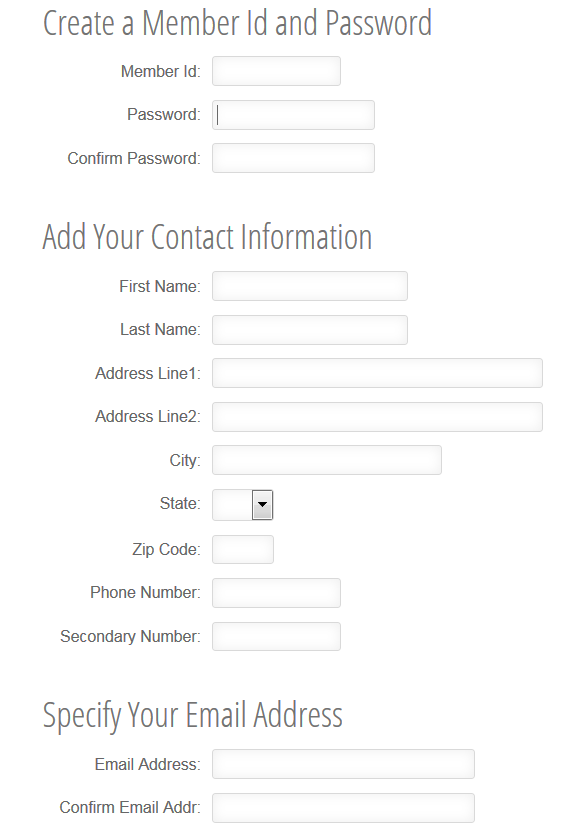
When you initially create an account you will instantly have access to a number of member-only areas of the website. Once your membership has been validated by the Club Administrator, you will be granted full access to all the member-only areas. If your account has not be validated within 72 hours, please contact the Club Administrator.
In the event that you have forgotten your password, select the Forgot your password? link. This will bring you to the Password Recovery page where you can reset your password by filling in the form and selecting the Submit button.
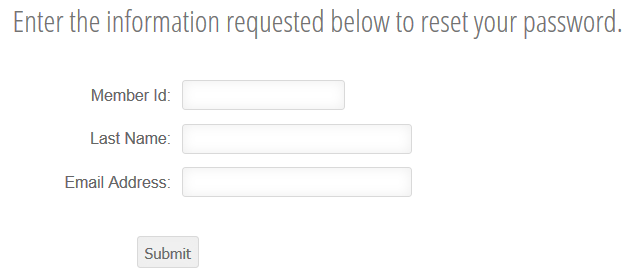
If you have forgotten the Member Id you seleced when creating your account, please contact the Ski Club Adminstrator at info@mountsnowskiclub.org.